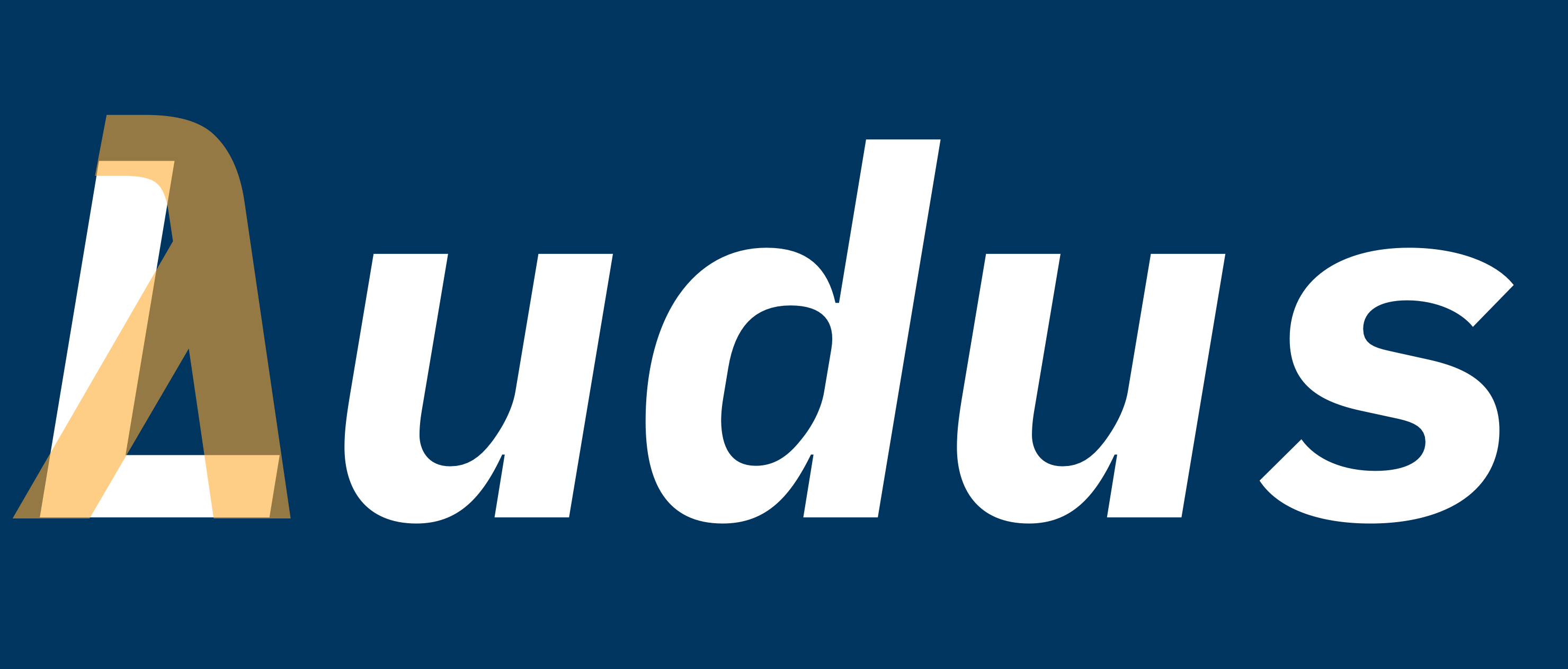| doc | ||
| src/ludus | ||
| test/cludus | ||
| .gitattributes | ||
| .gitignore | ||
| CHANGELOG.md | ||
| deps.edn | ||
| LICENSE | ||
| logo.png | ||
| ludus | ||
| project.clj | ||
| README.md | ||
Ludus: A friendly, dynamic, functional language
A reference implementation of an interpreter for the Ludus programming language, using Clojure as a host language.
Ludus is part of the Thinking with Computers project, run by Scott Richmond at the University of Toronto. Ludus is our research language, which aspires to be a free translation of Logo for the 2020s.
Status
Pre-alpha, still under active development. See the ludus-spec repo for progress notes and additional documentation.
Use
- Clone this repo.
git clone https://github.com/thinking-with-computers/ludus
- Have Clojure and Leiningen installed.
- On a Mac:
brew install clojure leiningen
- On a Mac:
lein run {script}, it runs your script.- Alternately, soon you'll be able to download a binary on the releases page.
Main features
- Pattern matching
- No operators: everything is called as a function
- Persistent or immutable data structures
Under construction
- Actor model style concurrency
- Strong nominal data typing, including tagged unions
- Exhaustiveness-checking in
matchexpressions in dynamically-typed code
- Exhaustiveness-checking in
Hello, world!
Ludus is a scripting language. At current it does not have a REPL (our aim is to get interactive coding absolutely correct).
Either
"Hello, world!"
=> "Hello, world!"
Ludus scripts (and blocks) simply return their last expression; this script returns the bare string (to stdout) and exits.
Or:
print ("Hello, world!")
=> Hello, world!
=> :ok
Or, you can use a the print function, which sends a string to stdout. Because print returns the keyword :ok when it completes, that is the result of the last expression in the script--and so Ludus also prints this.
Some code
Fibonacci numbers:
& fibonacci!, with multi-clause fns/pattern matching
fn fib {
(1) -> 1
(2) -> 1
(n) -> add (
fib (sub (n, 1))
fib (sub (n, 2)))
}
fib (10) &=> 55
More on Ludus
Most of the (very active, somewhat messy) thinking about Ludus is housed in the ludus-spec repository.